An operating system is software that provides an interface between the user and the hardware. The computer cannot perform any task without an operating system. The operating system controls and manages the operation of computer hardware.
The evolution of operating systems had made PCs easier to use and understand, flexible and reliable. Some popular, modern graphical user interfaces include Microsoft Windows, macOS, Ubuntu Unity, and GNOME Shell for desktop environments, Android, Apple's iOS, BlackBerry OS, Windows 10 Mobile, Palm OS-WebOS, and Firefox OS for smartphones.
Modern operating systems and graphical user interfaces are incorporated into every interactive application, such as ATMs, video games, smartphones, self-service checkouts, airline self-ticketing and check-in, and desktops.
Some operating systems are graphical user interfaces (GUI), and some are command-line interfaces (CLI).
What is GUI OS?
GUI stands for Graphical User Interface. It is a visual representation of communication presented to the user for easy interaction with the machine. The actions in a GUI are usually performed through direct manipulation of graphical elements like buttons and icons. Communication can be performed by interacting with these icons rather than the usual text-based or command-based communication.
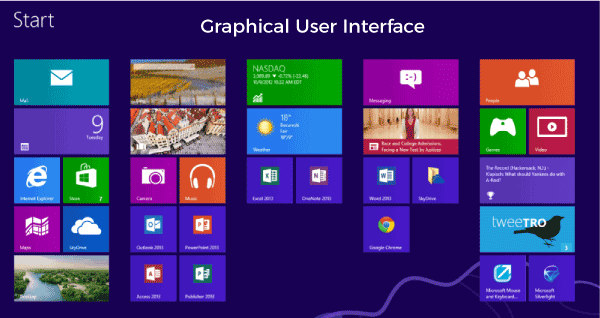
There are several different visual programming languages with their unique advantages for developing a graphical user interface design. C # or Java may be preferable due to their ability to run GUIs simultaneously in a browser and as a desktop application. Other languages are also be prefered, such as Python, HTML5/Javascript, and C/C++.
There are different elements and objects that the user use to interact with the software to make a user friendly GUI.
- Button: A graphical representation of a button that acts as a program when pressed.
- Dialogue box: A type of window that displays additional information and asks a user for input.
- Icon: Small graphical representation of a program, features, or file.
- Menu: List of commands or choices offered to the user through the menu bar.
- Ribbon: Replacement for the file menu and toolbar that groups programs activities together.
- Tab: Clickable area at the top of a window that shows another page or area.
- Toolbar: Row of buttons, often near the top of an application window, that controls software functions.
- Window: Rectangular section of the computer's display that shows the program currently being used.
Types of GUI based Operating System
Sketchpad, believed to be the first graphical computer-aided design program, was developed in 1962 by Ivan Sutherland at MIT and consisted of a light pen that enabled users to create and manipulate objects in engineering drawings in real time with coordinated graphics. The different types of the operating system based on GUI are as follows:
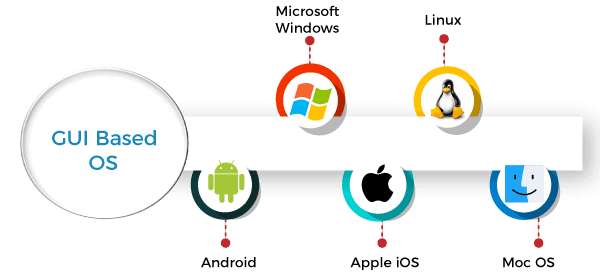
1. Microsoft Windows
Microsoft Windows is one of the most common GUI based operating systems. It is developed and marketed by Microsoft. The current version of Microsoft Windows is Windows 10. Moreover, it has several earlier versions like Windows XP, Windows 8, Windows 7, etc. Besides, the most common editions for home computers are Windows Home (Win Home) and Windows Professional (Win Pro or Windows Pro).
2. Linux
Linux is a popular operating system. It is not a part of any particular firm or organization. Rather, it was developed by a programmer Linus Torvalds in 1991. It is an open-source operating system. Today, LINUX is run in many organizations, private offices, on mobiles, supercomputers, over the internet, etc.
t already contains almost all the features of UNIX OS. Moreover, it also has some additional features. It contains various user interfaces like GNOME, KDE, Mate, Cinnamon, etc. And it has several versions of distributions as follows UBUNTU, DEBIAN, SOLAS, LINUX MINT, etc.
3. Android
It is one of the most common versions of the operating system today. It is used on mobile phones and tablets. Most versions of it are the open-source operating system.
4. Apple iOS
After android, it is one of the most popular OS. It is designed to run on Apple devices such as iPhones, iPad tablets, etc.
5. MacOS
It is the operating system used in Apple laptops and Apple desktops. Moreover, Its most popular features are Siri and FaceTime.
How Graphical User Interface Works?
Graphical user interface design principles follow the model-view-controller software pattern, which separates internal representations of information from how information is presented to the user, resulting in a platform where users are shown which functions are possible rather than requiring the input of command codes.
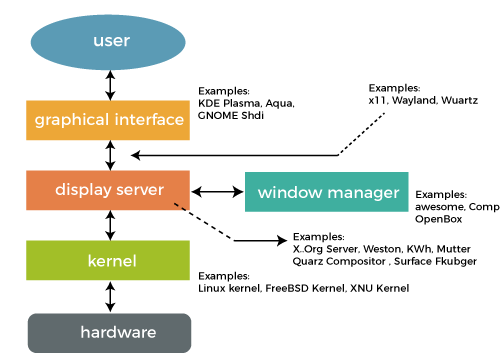
- Users interact with information by manipulating visual widgets, designed to respond by the type of data they hold and support the actions necessary to complete the user's task.
- The appearance of an operating system or application software may be redesign due to the nature of graphical user interfaces independent of application functions.
- Applications typically implement their own unique graphical user interface display elements and already present on the existing operating system.
- A typical graphical user interface also includes standard formats for representing graphics and text, sharing data between applications running under common graphical user interface design software.
- Graphical user interface testing refers to the systematic process of generating test cases to evaluate the system's functionality and design elements.
- Graphical user interface testing tools (manual or automated) are available under various licenses and supported by various platforms.
Advantages of Graphical User Interfaces
Graphical user interfaces operating system has the following most common advantages:
- The advantage of a graphical user interface is a stark improvement in usability for the average user.
- The features of a graphical user interface familiar leverage metaphors, such as drag-and-drop for transferring files, and use familiar icons, such as a trash bin for deleted files, creating an environment in which computer operations are intuitive and easy to use without any prior practise or knowledge of computing machinery or languages.
- Graphical user interface applications are self-descriptive, feedback is typically immediate, and visual cues encourage and steer discoverability.
Difference between GUI and CUI Operating System
The interface can be understood as the medium we communicate with each other. In the same way, to communicate with the computer, we have interfaces. There are two types of interface one is the graphical user interface, and the other one is the command-line interface.
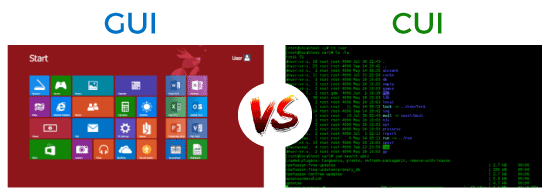
A command user interface (CUI) processes commands to a computer program in the form of lines of text. The program which handles the interface is called a command-line interpreter or command-line processor. Operating systems implement a command-line interface in a shell for interactive access to operating system functions or services.
The graphical user interface (GUI) allows users to interact with electronic devices through graphical icons and audio indicators such as primary notation instead of text-based user interfaces, typed command labels, or text navigation. Below are some more differences between GUI and CUI Operating System, such as:
Terms GUI CUI Interaction A user interacts with the computer using Graphics like images, icons. A user interacts with a computer using commands like text. Navigation Navigation is easy. Navigation is difficult. Precision GUI has low precision. CUI has high precision. Usage GUI is easy to use. CUI is difficult to use and requires expertise. Speed GUI is of low speed. CUI is of high speed. Peripherals used GUI operating system requires a keyboard, mouse or any other pointing device. CUI operating system requires the only keyboard. Memory requirement It required high memory. It required low memory. Flexibility Highly flexible user interface. Less flexible user interface. Customize GUI is highly customizable. CUI appearance is not easily changeable.